Send in your iPhone for repair
You like to get your iPhone repaired by iOops?
Here you find useful tipps and tricks about the send-in process.
Tip: To ensure a quick repair experience we recommend contacting us before sending in the device. So we can reserve the needed spare part for you.
Tip 2: For safe Shipment we recommend our iOops-Box. The postage is allready prepayed. Order your iOops-Box for CHF 15.00
1. Download the Repair Form
The form can be filled out on your computer. We recommend the free AdobeReader to fill out the form. Get AdobeReader.
2. Fill out the Repair Form
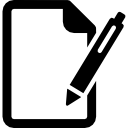
Open the downloaded PDF-Form in your PDF-Reader. (We recommend AdobeReader). You can now fill out the form and print it out later. If you can't fill out the form on your computer, manually filled out forms are also welcome. Please set us a price-limit for the repair. So we can guarantee a quick return of the device.
- Important: Don't forget to sign the form!
3. Back Up your iPhone (Sync)
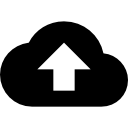 Sync your iPhone with your Computer or iCloud to prevent data loss. (If you need Help with the Backup consult the Apple KB)
Sync your iPhone with your Computer or iCloud to prevent data loss. (If you need Help with the Backup consult the Apple KB)
Our repairs usually don''t touch your data. But its better to be save.
- Please note: It's your responsibility to back up your data for preventing a data loss. Neither iOops nor Walker IT is responsible in case of a loss or abuse of your data.
4. Turn off your iPhone
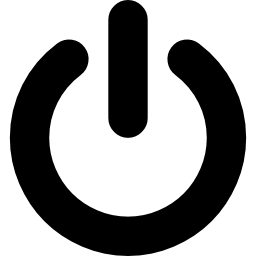 Turn off your device to prevent deep discharge of your Battery.
Turn off your device to prevent deep discharge of your Battery.
- Press the Lock-Button of your device until the shutdown-message appears.
- Slide the shutdown message to the right..
If you can't turn of your iPhone, e.g. because of a non-working button, just send us your still-turned on iPhone.
5. Remove accessories
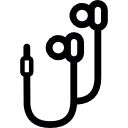
Remove all accessories (e.g. protection covers, earphones, charging-cables etc.) from your iPhone before you send it in. Sent in accessories may get lost during the repair process.
If you send in your accessories for diagnostic reasons: Please note the sent in accessories on the repair form.
6. Remove the SIM-Card.
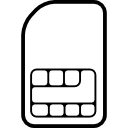
Remove your SIM-Card by using the SIM-removal-tool or a bent paper clip before you send in your iPhone and store it on a save place (or just insert it in your reserve phone)
If you don’t know how to remove the SIM-Card from your device: Please consult the Apple KB
- Important: Your micro- or nano-SIM may doesn't fit in your reserve phone. If you need an adapter just contact your carrier or ask us for an adaption-kit.
7. Pack your iPhone
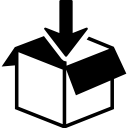 Safe pack your iPhone. (Bubble Packs have been proven to be save enough)
Safe pack your iPhone. (Bubble Packs have been proven to be save enough)
- Ensure that your Phone doesn't move inside the packing.
- Include the filled out 1st page of the Repair Form in the packing.
8. Place address and bring it to the post office
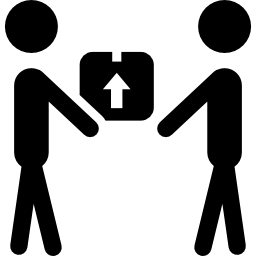
Cut the 2nd page of the Repair Form in half and use the upper part as address label.
Note your device details on the lower-part and preserve it for reference.
Bring the package to the next post office.
Following shipment methods have been proven:
- Postpack Priority
- A-Post (Letter) Registered
Your Post office will help you to find the best shipment method for you.
Keep the receipt for your reference. (We recommend to stitch it to the lower part of the 2nd page of the Repair-Form)

 iOops has been discontinued
iOops has been discontinued